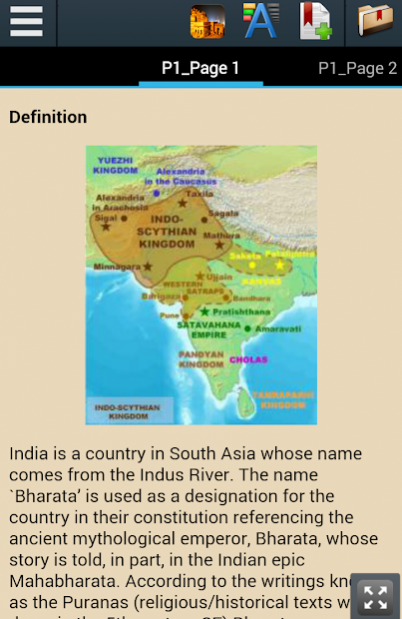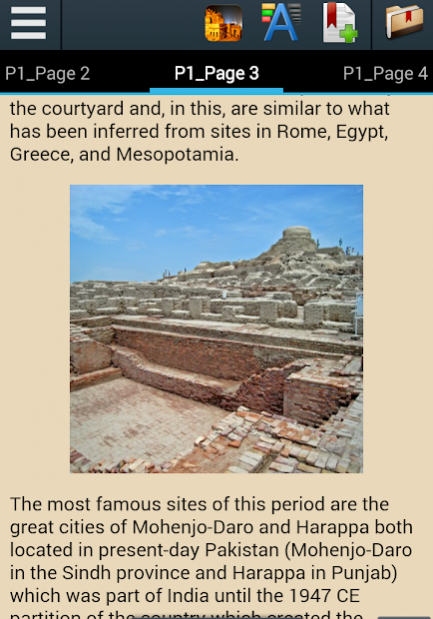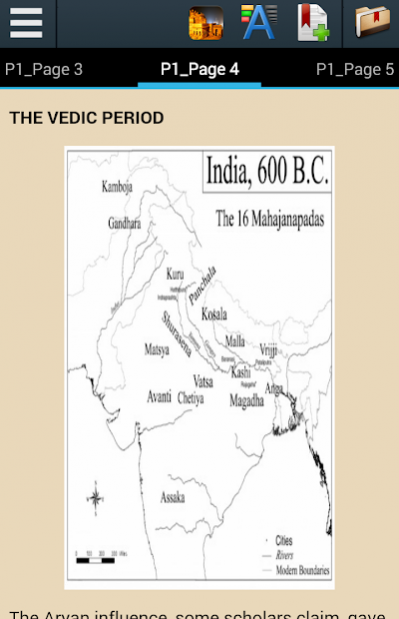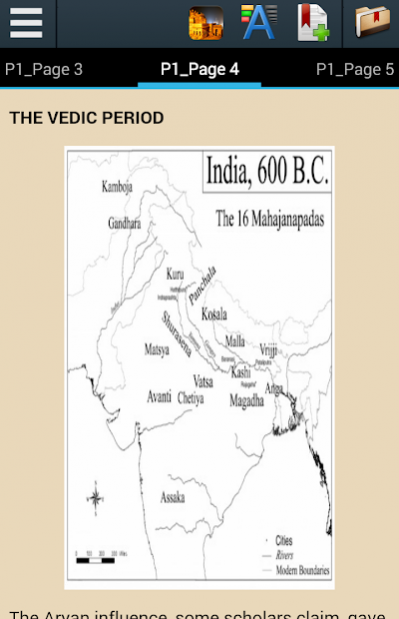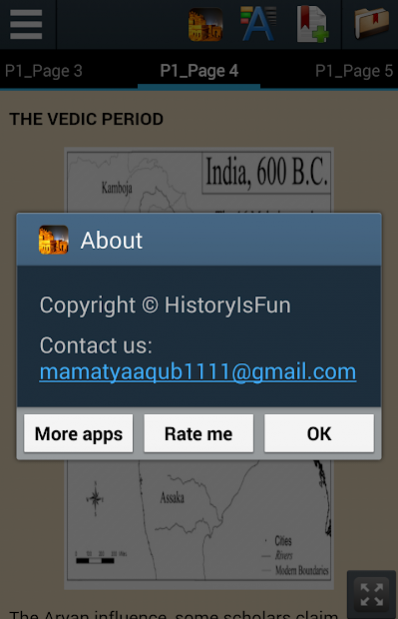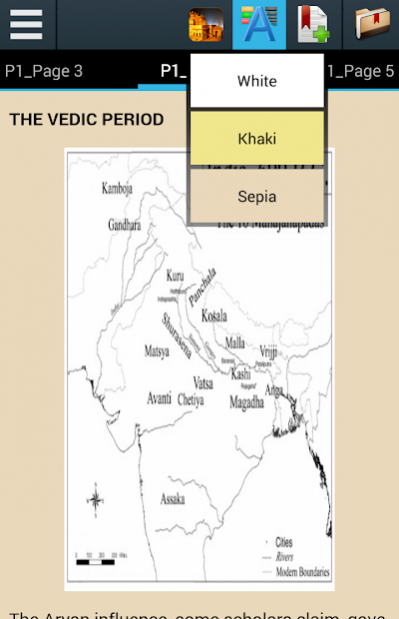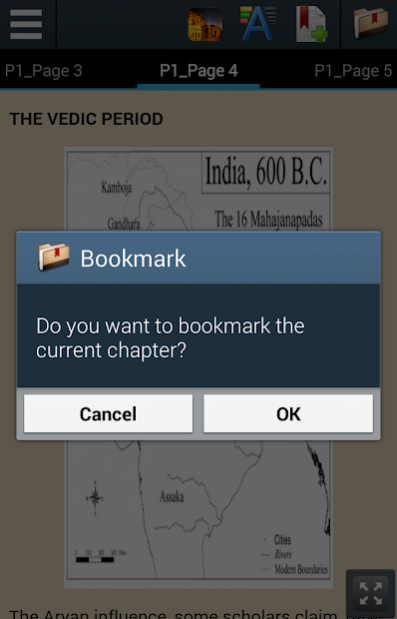Ancient India History 1.0
Free Version
Publisher Description
India is a country in South Asia whose name comes from the Indus River. The name `Bharata’ is used as a designation for the country in their constitution referencing the ancient mythological emperor, Bharata, whose story is told, in part, in the Indian epic Mahabharata. According to the writings known as the Puranas (religious/historical texts written down in the 5th century CE) Bharata conquered the whole sub-continent of India and ruled the land in peace and harmony. The land was, therefore, known as Bharatavarsha (`the sub-continent of Bharata’). Homonid activity in the Indian sub-continent stretches back over 250,000 years and it is, therefore, one of the oldest inhabited regions on the planet.
Archaeological excavations have discovered artifacts used by early humans, including stone tools, which suggest an extremely early date for human habitation and technology in the area. While the civilizations of Mesopotamia and Egypt have long been recognized for their celebrated contributions to civilization, India has often been overlooked, especially in the West, though her history and culture is just as rich.
About Ancient India History
Ancient India History is a free app for Android published in the Reference Tools list of apps, part of Education.
The company that develops Ancient India History is Cancel1788. The latest version released by its developer is 1.0.
To install Ancient India History on your Android device, just click the green Continue To App button above to start the installation process. The app is listed on our website since 2015-08-04 and was downloaded 3 times. We have already checked if the download link is safe, however for your own protection we recommend that you scan the downloaded app with your antivirus. Your antivirus may detect the Ancient India History as malware as malware if the download link to com.historyisfun.ancientindia is broken.
How to install Ancient India History on your Android device:
- Click on the Continue To App button on our website. This will redirect you to Google Play.
- Once the Ancient India History is shown in the Google Play listing of your Android device, you can start its download and installation. Tap on the Install button located below the search bar and to the right of the app icon.
- A pop-up window with the permissions required by Ancient India History will be shown. Click on Accept to continue the process.
- Ancient India History will be downloaded onto your device, displaying a progress. Once the download completes, the installation will start and you'll get a notification after the installation is finished.